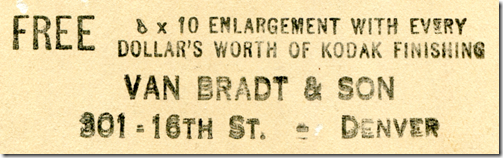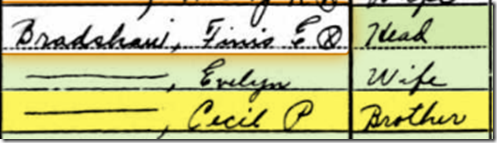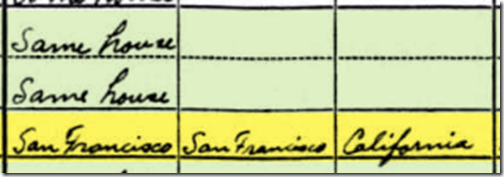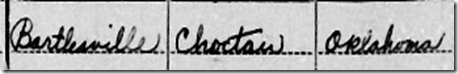I want to go on record that I absolutely love the fact that I can synchronize my family tree between
ancestry.com and Family Tree Maker 2012. It is easy to do, and it lets me work in Family Tree Maker most of the time, but view and share my tree online via
ancestry.com.
There have been some growing pains, though, and sometimes the synchronization fails. If the problem doesn’t correct itself over time, the general advice is to disconnect the tree in Family Tree Maker from the one in
ancestry.com, and either re-download from
ancestry.com, or re-upload from Family Tree Maker. Either way is no fun.
Recently, I encountered one of these errors and am happy to report that I was able to resolve it without taking drastic measures. When I looked at
How do I troubleshoot my TreeSync feature for Family Tree Maker 2012? I found directions for gathering information that Tech Support would need to help with the problem. I thought, “Maybe I can be my own Tech Support.”
First, I poked around inside the information, saw an error about “zipping”, and found directions to a particular temp folder that Family Tree Maker uses (…AppData\Local\Temp\FTM). The folder had 13,695 files in it and was very slow to open. That seemed like a problem. Since it was a Temp folder, I deleted it. (Ok, I didn’t actually delete it, but I did rename it.) After that I tried the synchronization again and was disappointed when it still failed.

I poked around some more and found a different error. The second error seemed like it had something to do with Media. I tried the synchronization again and clicked on the View Details button. Part of it looked a little like this “Changes from Ancestry” screen portion.
I found Richard McDuff in my online tree and removed the picture that I had linked to from someone else’s tree. I synchronized again, and it was successful!
Apparently media files are often the cause of synchronization issues. That’s the first place I’ll look next time I have a problem. Many people may not feel comfortable poking around in technical log files like I did, but some will. I don’t recommend deleting things or changing them outside of Family Tree Maker, but reading those techie log files can’t do any harm.