When perusing old family photographs, we may see ambrotypes, daguerreotypes, tintypes, and cabinet cards – all from the 1800s.
Although most of us use a digital camera – no film – these days, we are familiar with 35 mm cameras and their film. We remember Polaroid instant photographs. Some of us may remember 110 and 126 film as well.
Recently, while scanning old photographs, I came across an envelope of photos along with the Disc negatives.
In 1982, Kodak introduced the Disc camera, aimed at the consumer market because of it's ease of use. The Disc camera’s weren’t around too long, officially discontinued in 1999; however, I don’t think they were readily available for even that long. Although I have no proof, my guess is that they were popular for Christmas 1982, then rapidly faded in popularity.
One of the key reasons for the demise of Disc cameras would be the extremely small negative size: just 11x8 mm. That’s less than half the size of “pocket instamatic” 110 film, which I thought was really small. A small negative typically yields a grainy photograph. The ones I found were definitely grainy.
I’m definitely glad that I had the photographs, and not just the negative, though. I don’t think there’s a consumer-grade scanner anywhere that would effectively scan these negatives.
For your entertainment, though, I scanned a whole cartridge and its sleeve.
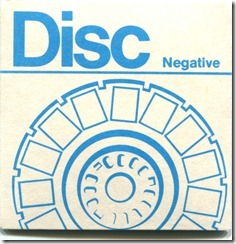

Interestingly, the images here are about the actual size. Fifteen photographs in that one small space.







